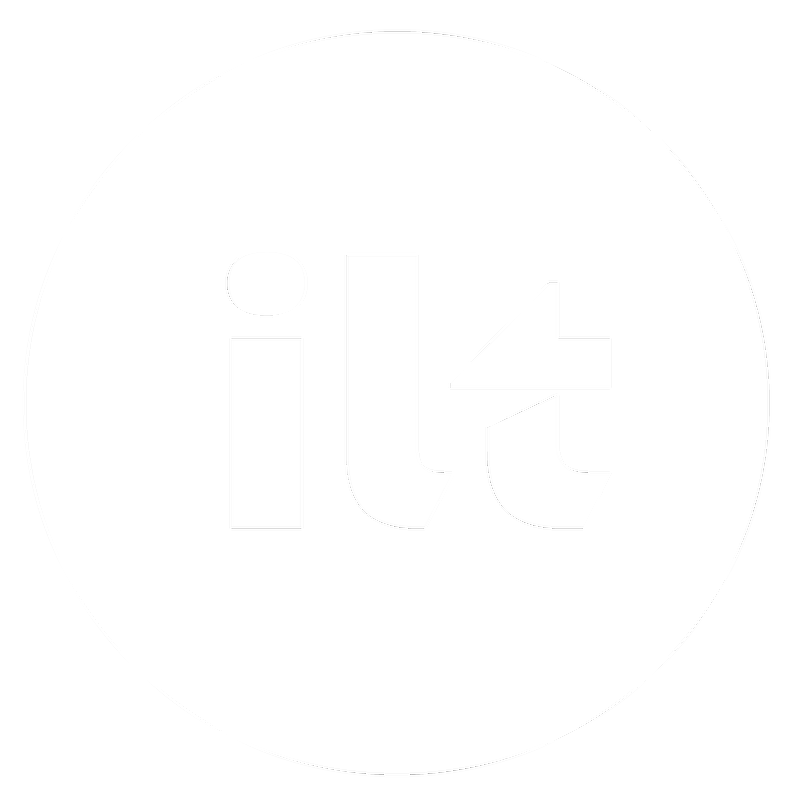To change your password you first have to go to your account, using the head and shoulders icon in the top righthand corner of the screen:
You then select 'Edit account/ settings' which is also on the top righthand side of your screen (just under red head and shoulder icon in the last step):
You will fond yourself at this screen where you can change your password to something that works for you: